So, why do I watermark my photos? Mainly because I do not want someone to take one of the photos on my site and use it as their own. Although the chances of this might be slim, why risk it? I've noticed that my watermark tends to give a "professional" look to my photo. In a nutshell, watermarking my pictures gives me a sense of security...not to mention how nice it happens to look. :-)
As you might know, all of the photos I edit are done on Picnik.com {there's the answer to your question, Guin!} where I have a premium account. Picnik has a wide variety of fonts {most of which aren't even premium, so don't worry} and many options when using them. As I don't have a photography business or anything yet {obviously...} Picnik is perfectly sufficient for my watermarking needs:-)
Here is a quick over view on how to watermark your photos on Picnik....
{1} Upload your photo to Picnik.com. I think that you have to make an account first if you do not already have one - but it's free. Proceed to do any editing to it that you'd like.
{2} Under the "Create" tab, go to the smaller tab, "Text". Type whatever text you want into the "Type Here" box. You can then select the font that you'd like to use. Basically I write
Hannah Magdalene | Photography
in the box and select the font FF Meta Serif SC. Please note that this is a premium font, which requires that you pay for a premium account to use it. However, like I said, Picnik has a wide variety of other fonts that are NOT premium as well. I really like FF Meta Serif SC because of it's simple, clean, and professional look.
Hit "Add" and your watermark should appear in the center of your photo in white.
I generally move the text to a spot near but not covering my subject and then proceed to fade it, edit the size, change it from white to black if necessary, and sometimes tilt it for a creative effect. Just a peek at some ways I've found to put my watermark in photos.....
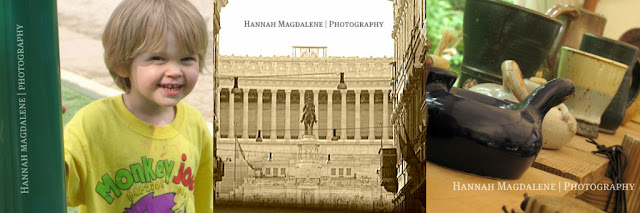
{4} Do any other editing that you'd like {It won't effect your mark} and save the photo to your computer. You're done!
Adding an Image to your Watermark:
Adding a little image/flourish to your text can really make your mark more personalized and professional looking. Under the tab "Stickers" {It's next to "text"} You'll find a host of little, well, "stickers" that you can add to your photo and incorporate into your watermark. I was experimenting the other day with ways to to this, as you can see below. All of the images I got were free from the "Floral" section. All the text except for the very bottom one was free as well.
{In case you're wondering, this picture is from my trip to Italy - a small Italian town that I captured from the plane.}
The down side to adding an image to your watermark with Picnik: It takes quite a bit of time, seeing as you have to re-add your mark from scratch every time you use it. You have to not only select your text and image, but also incorporate them together and do everything else: sizing, fading, moving, etc. I've learned that time is of the essence while editing photos, especially several at a time, and this just adds and extra two or three minutes to everything else. If you're not worried about the extra time, however, go for it! =)
~~~~~~~~~~~~~~~~~~~~~~~~~~~~~~~~~~~~~~~~
Do you have any further questions about watermarking that I might be able to answer? Or do you have any watermarking tips for ME? Do drop me a comment and let me know!
I hope that this answered your question, Sveta. And I'm also hoping that it may have given some of you a few watermarking ideas to use:-)
Love and Blessings,
~Hannah


Oh, I use picnick too! Don't have a premium account though...:(
ReplyDeleteThanks Hannah!
ReplyDeleteI use picnik for my editing...when I feel like spending lots of time doing it. :) But never did for watermarking. I like that idea and think I'm going to try it.
~Sveta
Great post, Hannah! I use Picnik too. I don't have a Premuim account, but I haven't really found that I *need* it. I've never tried using any stickers... maybe I'll do that next time! :)
ReplyDelete~ MuCh LoVe,
Lindsay <3
Hi Hannah - sorry this took a while. I would be honored if you added me to your photography blog roll!
ReplyDeleteI LOVE Picnik! I am considering getting a Picnik Premium account, and I want to know if it's worth it. Could you help? =)
ReplyDelete~Lauren
When I upload my pictures to the computer I can, I can edit there!
ReplyDelete